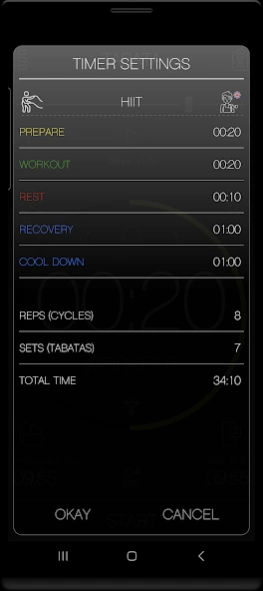Tabata Pro - Interval Timer 2.0
Paid Version
Publisher Description
Tabata Pro - Interval Timer - Practical interval timer (Tabata) with voice output
The Tabata Timer App is a practical interval timer for Tabata, Crossfit and HIIT training. But also for your training in the gym, freeletics, spinning, martial arts, boxing, MMA, cycling, running, this timer is the ideal companion!
FUNCTIONS:
* Create up to 30 timers for your individual workout.
* Customise all time settings
* Warm Up
* Workout
* Pause
* Rest
* Cool Down
* Change number of rounds (Cycles)
* Change number of sets (Tabatas)
* Display total time
* Display of remaining time
* Advanced language coach in English, German, French, Spanish
* simple language coach in all supported languages
* various alarm tones
* Voice coach mute function
* Pause function
* create your own music playlist for your workout
* Timer runs in the background
* supports portrait/landscape format
* Currently available in Czech, Danish, Dutch, English, French, German, Italian, Portuguese, Polish, Russian, Spanish, Swedish and Turkish
* Completely free of advertising!
*** Please note ***
Permission "Read access pictures/video/audio" is required to load your own music playlist.
Permission "Get phone status ID" is required to pause your training during a call.
Permission "Show notifications" is necessary to show notifications in the status bar.
About Tabata Pro - Interval Timer
Tabata Pro - Interval Timer is a paid app for Android published in the Health & Nutrition list of apps, part of Home & Hobby.
The company that develops Tabata Pro - Interval Timer is L-MC. The latest version released by its developer is 2.0.
To install Tabata Pro - Interval Timer on your Android device, just click the green Continue To App button above to start the installation process. The app is listed on our website since 2023-03-19 and was downloaded 36 times. We have already checked if the download link is safe, however for your own protection we recommend that you scan the downloaded app with your antivirus. Your antivirus may detect the Tabata Pro - Interval Timer as malware as malware if the download link to de.TabataTimer.mclang is broken.
How to install Tabata Pro - Interval Timer on your Android device:
- Click on the Continue To App button on our website. This will redirect you to Google Play.
- Once the Tabata Pro - Interval Timer is shown in the Google Play listing of your Android device, you can start its download and installation. Tap on the Install button located below the search bar and to the right of the app icon.
- A pop-up window with the permissions required by Tabata Pro - Interval Timer will be shown. Click on Accept to continue the process.
- Tabata Pro - Interval Timer will be downloaded onto your device, displaying a progress. Once the download completes, the installation will start and you'll get a notification after the installation is finished.